Frequently asked questions
No. You will however need to identify yourself if you want to place a reservation, make a request for purchase, add a review or tag items. If you login before searching the library catalogue, Spydus will remember your details for the duration of your login session and you will not need to enter your details again to use these services.
In order to place a reservation, you first need to perform a search using the library catalogue. As you browse through the records retrieved by your search, you can place a reservation for individual titles or for a set of titles. Please refer to the section on placing reservations in the How To help page for details.
If you can't find the item you are looking for in our collection and you think the item you are looking for would be useful to have in the library, you can make a request for purchase instead. Some charges may apply for these services. You will need to log in to use these services.
Yes you can. Please refer to the section on renewing loans in the Using my account help page for details.
As you browse through the records in your result set after performing a search in the library catalogue, you will notice that some records are displayed with a number of stars. This indicates that one or more reviews have been attached to the record displayed. The number of stars displayed is an average of the ratings given to this record by the reviewers.
Do the following to add your review to a record:
- Retrieve the record you want to add your review to and display in full display.
- Click on the "add a review" button. This will display a form for you to complete.
- Enter your borrower ID and password if you are not already logged in.
- Select the rating you would like to assign.
- Enter your comments. You can enter as much text as you like. Press Enter to start a new paragraph.
- Select the "continue" button to submit your review. Your comments will be reviewed by library staff before being made available for general access to others.
You can also amend and delete existing reviews by accessing these records in My account. Please refer to the section on ratings and comments in the Using my account help page for details.
An alert profile allows you to create email alerts for your favourite authors and subjects. These profiles are scanned as part of the library's overnight housekeeping and if any new works are added to your profile set as part of the nightly scan, you will be sent an email containing brief bibliographic details for each one, as well as a hyperlink to them. When you receive this email, you can click on the hyperlink to go directly to the title and place a reservation against it if you wish.
They will remain until you decide to remove them. If you are logged into the library catalogue, your savedlists will not be deleted.
You can add items to a savedlist if you are not logged in, however this will normally be kept on the system for two days. It will be automatically cleared after this time.
Please refer to the My SavedList help page for more information on how to use this facility.
If you have forgotten your password and we have a record of your email address, we can send you an email containing a link for resetting your password. If you don't have an email address, please contact your local library via the "Find my library" link at the top of the page.
Do the following to reset your password if you have an email:
- Open the Login menu in the Navigation panel and select Forgot Your Password?
- Follow the prompts on screen.
An email with a link for resetting your password will be sent to your registered email address.